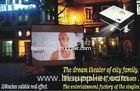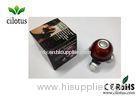|
China Body Massager Online Market
|
Gold Index: 12258
1080P 720P 480P Laptop LED Mini Projector with 107 cm - 350 cm Projection
| Place of Origin: | Guangdong, China (Mainland) |
|
|
|
| Add to My Favorites | |
| HiSupplier Escrow |
Product Detail
1080P 720P 480P Laptop LED Mini Projector with 107 cm - 350 cm Projection
<
1080P 720P 480P Laptop LED Mini Projector with 107 cm - 350 cm Projection
Product Feature ;
1. Completely sealed designed , high efficiency ventilation
design, largely upgraded the stability and life time ;
2. LED lamp , works for over 20000 hours, with vivid color and
abundant details ;
3. Electronics zoom function , easy picture size change ;
4. Professional trouble diagnose and protection ;
5. Picture switch form 16:9 and 4:3
6. 30 W low power cost , eco-oriented ;
7. Multi-function input : AV/VGA/USB/SD/HDMI/Micro USB;
8. Keystone correction supported
9. power bank charge function by USB port to connect .
Remarks :
Thanks you for your interest in this projector, please read this manual book carefully
before using the projector .
To ensure stable power supply, please use national standard power cable and power
cord with grounding .
Please use the power supply and power cable indicated on the projector or the manual.
Please keep the projector not open to be assembled , or Company will not undertake
free warranty .
To protect your eyes , please do not look into the lens while the machine is working ;
While working, the projector should be kept away from cloth, sofa or any other
material that could have stock the ventilation holes. And no flammable and explosion
materials should be put around the projector .
To prevent electric shock , the projector and power adaptor should be kept away from
water as they have no water-proof function; no such apparatus as vase or cup should
be put around the projector .
The projector should be put in the place with good ventilation, dry and clean condition,
and avoid vibration, heat and radiation .
Please turn off the projector and cut off the power supply , if it will not been used for
long time .
Please use factory original foam and other shockproof material while transporting.
If found damaged projector, do not attempt to repair it , contact with your distributor
or factory directly .
Specification :

File format supported :

Projection Size ( Note : Data is tested under the blue screen )
| Size in Diagonal ( Inches ) | Projection Distance ( CM ) |
| 30'' | 107 cm |
| 40'' | 140 cm |
| 50'' | 167 cm |
| 60'' | 205 cm |
| 72'' | 230 cm |
| 84'' | 290 cm |
| 100'' | 350 cm |
This parameter is for reference only, please refers to theactual product.
Remote control button function :

Product Details :


Button Function :

Connection introduction :

Function operation :
1.Power on and off :
Connect the power adaptor with the projector , and then connect
the power adaptor to the AC power , the indicator flashes and
the projector enter into the stand by status .
Power on : Press power button on the projector or the remote ,
projector starts working ;
Power off : Press power button on the projector or the remote ,
projector enter into standby status .
2. Focus Operation :
Place the projector vertical to the projection screen or wall ,
then rotate the lens until the picture become clear . You can
display the OSD menu to help focusing .
3. Keystone correction function :
In some placement methods , the image will present trapezoid
twist . Keystone Correction technology refers to a kind of
technology of normalizing the twisted image via digital or
optical technology .






Related Search
Find more related products in following catalogs on Hisupplier.com

Company Info
China Body Massager Online Market [China (Mainland)]
Business Type:Manufacturer
City: Shenzhen
Province/State: Guangdong
Country/Region: China (Mainland)